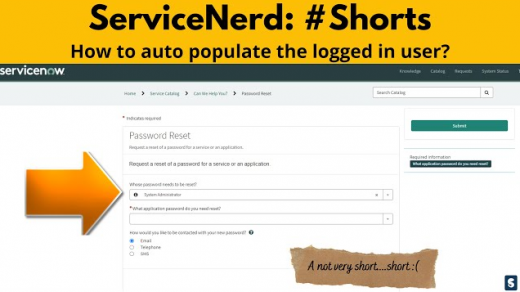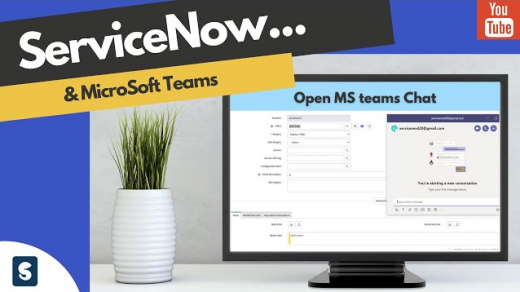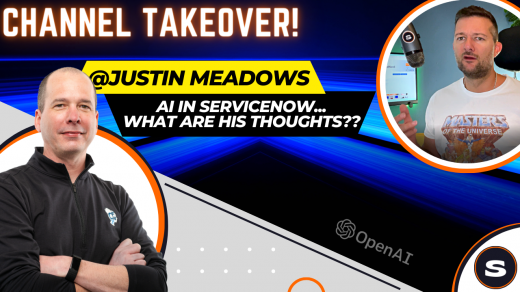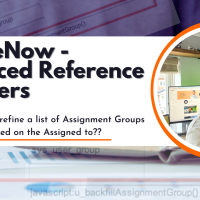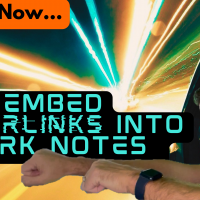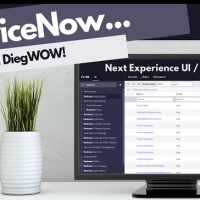A ServiceNow demonstration on GlideAjax called from a Client Script to a Script Include. In this video we go through what glide ajax in ServiceNow is, why we use it and how to set it up. We look at the code to call the script include from the a client script (which includes a callback function) and the code within the client callable script include itself. This builds on another demo I did for creation of a catalog item (https://youtu.be/-w49Bu6RpxY) For the next instalment in GlideAjax see: https://youtu.be/ln0bFZjD8g8 Demo in Orlando Release #servicenow #GlideAjax #servicenowglideajax #ServiceNerd
June 3, 2020
- Next story ServiceNow GlideAjax with Multiple values | GlideAjax the return!
- Previous story How to create a Variable Set
Highlights
-
All Videos / New Features / Tips & Tricks
AI in ServiceNow with Justin Meadows | What does it mean?
February 27, 2023
-
“Do the Following Until” Flow Logic in ServiceNow Flow Designer
September 1, 2023
-
Gal Straman says:Hm,.. amazing post ,.. just keep the good work on!
-
Pasquale Visick says:
-
Kendra Valdovinos says:
-
Beatris Aroca says:
-
Noriko Ridell says:
- artificial intelligence business rule client script flow Flow designer Flow designer development flow designer for service catalog flow designer servicenow flow designer servicenow orlando flow designer servicenow training flow design tutorial g form glideajax GlideRecord integration hub onload script include service catalog service catalog in servicenow service catalogue servicenerd servicenow servicenow admin servicenow administrator training servicenow community servicenow demo servicenow developer servicenow developer training servicenow flow servicenow flow designer servicenow flow designer approval servicenow flow logic servicenow glideajax example ServiceNow how to servicenow integration servicenow microsoft teams servicenow new features ServiceNow Next Experience ServiceNow Polaris servicenow reference field ServiceNow San Diego servicenow shorts servicenow training servicenow tutorial subflow