Setup an ServiceNow inbound integration using the import set API. In this video we look at how to create an inbound web service, import set, transform map and map the fields to our target table in order to use REST POST to update an incident from a 3d party system. We then use the REST API explorer to test it all out. Done in San Diego instance! Import Set API: https://developer.servicenow.com/dev.do#!/reference/api/sandiego/rest/c_ImportSetAPI Import sets: https://docs.servicenow.com/en-US/bundle/sandiego-platform-administration/page/administer/import-sets/reference/import-sets-landing-page.html Coalescing: https://developer.servicenow.com/dev.do#!/learn/learning-plans/quebec/new_to_servicenow/app_store_learnv2_importingdata_quebec_coalescing REST API Explorer: https://developer.servicenow.com/dev.do#!/learn/learning-plans/sandiego/servicenow_application_developer/app_store_learnv2_rest_sandiego_introduction_to_the_rest_api_explorer
September 12, 2022
Tags: coalesceimport setimport set apiinbound integrationmapping assistrest apirest api explorerrest integrationrest messageservicenerdservicenowservicenow import set apiservicenow integrationservicenow web servicetarget tabletransform mapweb service

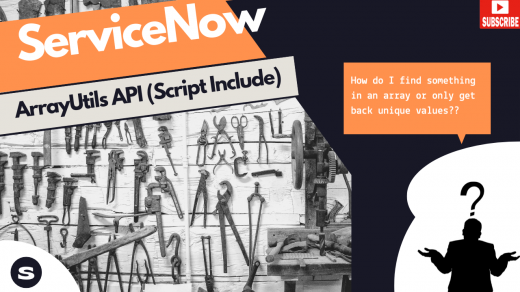
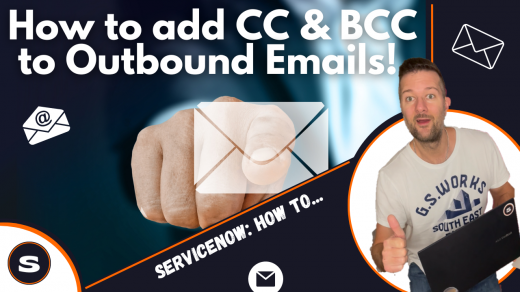
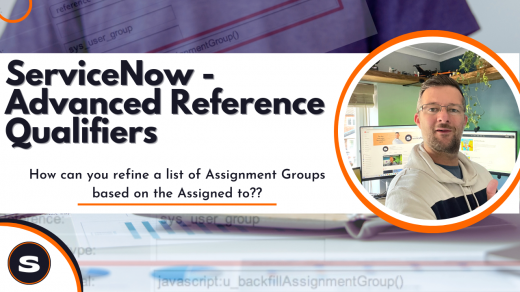
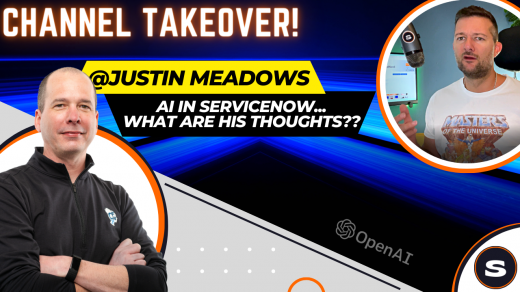





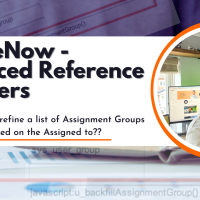
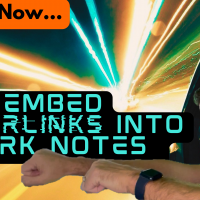

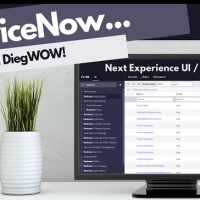

Top site ,.. amazaing post ! Just keep the work on !
Hm,.. amazing post ,.. just keep the good work on!