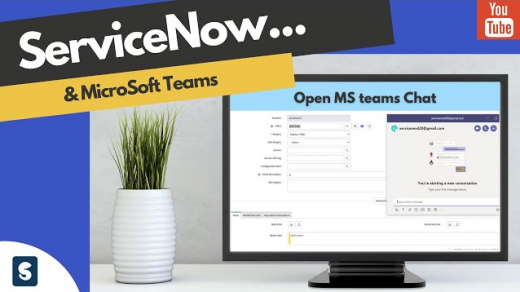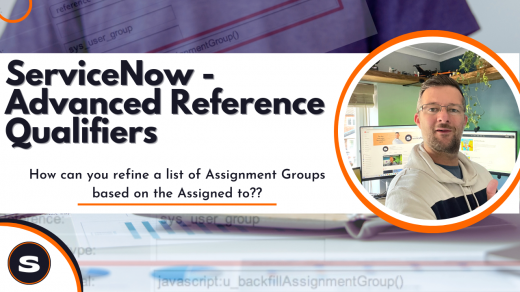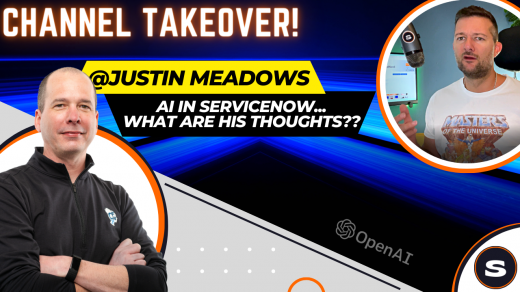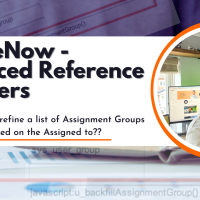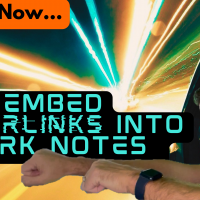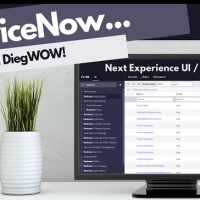We take a look at how to create a message on the sys_ui_message table and use that on a client script. Rather than hard coding a form message or alert popup in a string, we create an entry on the table and allow the system to select the right message using the key and the logged in users language. We do this by making use of: Message field on a Client Script getMessage method – we pass in 1 parameter which is the key of our message Message record on the sys_ui_message table
May 9, 2022
Tags: addInfoMessageclient scriptclient side scriptinggetMessagelanguage translationlocalizationonCellEditonChangeonloadonSubmitservicenerdservicenowservicenow adminservicenow core conceptsservicenow demoservicenow fundamentalsservicenow messagesservicenow tutorialwhat is a client script