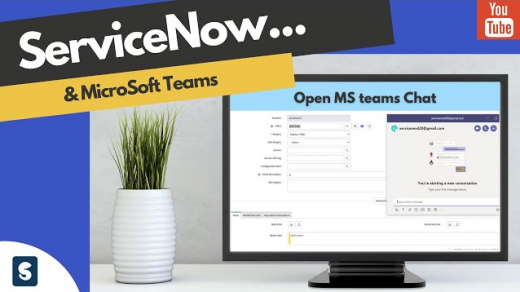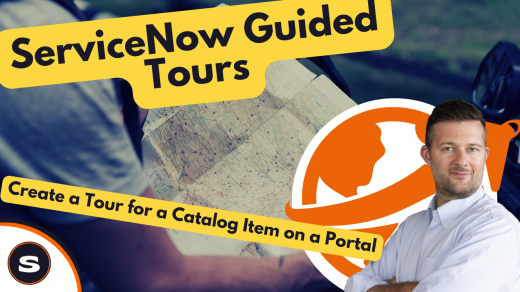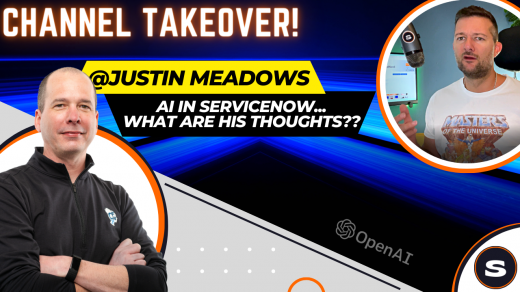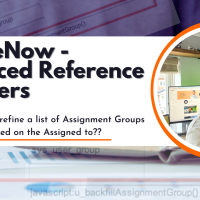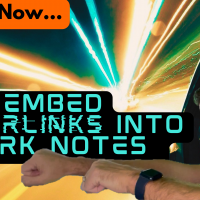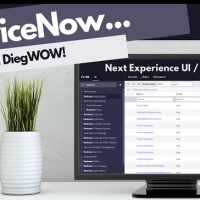To add email addresses to the cc or bcc field of an outbound email in ServiceNow, you can use a mail script and the email.addAddress method. To call the script on the notification, append ${mail_script:xxx}. You can add multiple email addresses by iterating through a while loop in the script.
To view the cc and bcc fields in action, you may need to add the Blind and Copied fields to the form on the outbound email record. This will allow you to see the email addresses that have been added to the cc or bcc fields.
ServiceNow Docs:
${mail_script:xxx}
email.addAddress(‘cc’,’[email protected]’,’Example’);