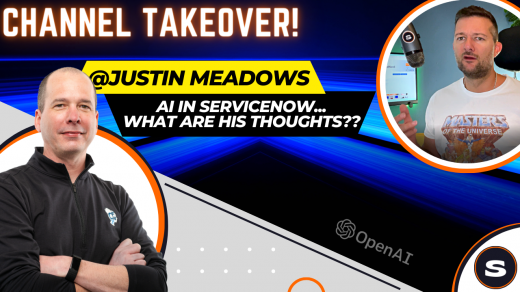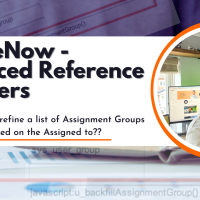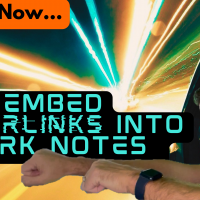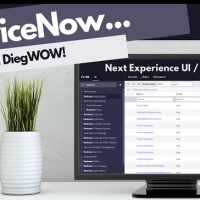In this video we look at what a ServiceNow UI script is and how to use it as a client side script include equivalent to accept parameters from a client script, send them to a script include for querying and back again to the client script with the results. In this demo we investigate and create the 3 components used to make this happen:
Catalogue Client Script
UI Script – With GlideAjax Script Include
This is a follow on video to a series around Service Catalog:
Catalog Item Creation:
Variable Set Creation:
GlideAjax1:
GlideAjax2:
Flow Designer:
https://youtu.be/GljJd7hijyw T
#ServiceNow #UIScript #ClientScript #ServiceNerd