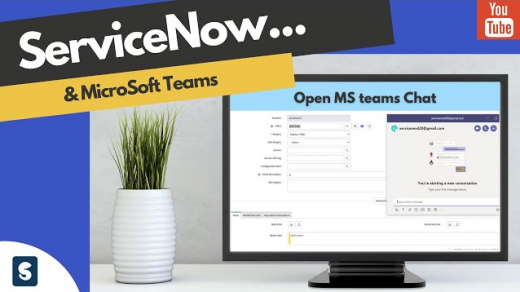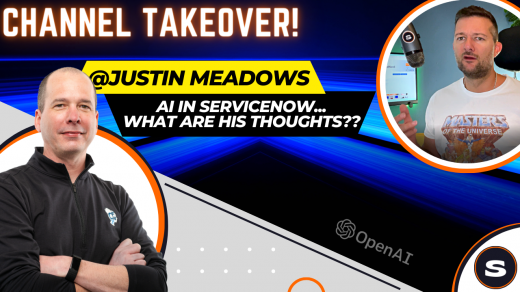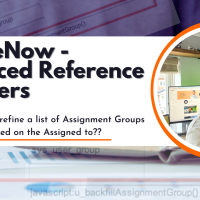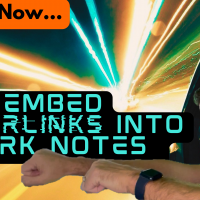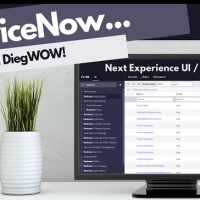In this video, we run through the basics s ServiceNow Script Action, including how to create them and how to trigger them based on events.
Script actions are used to execute any server side scripts asynchronously when an event is triggered. server-side scripts that perform a variety of tasks, such as modifying a configuration item (CI), or managing failed login attempts. Script actions are triggered by events only script actions have access to all the server-side glide APIs, script includes, and other server-side resources.
If you are a developer or administrator looking to improve your ServiceNow skills, or if you are simply interested in learning more about Script Actions, this video is for you. Don’t forget to like, comment, and subscribe to our channel for more informative ServiceNow content. Thank you for watching!
Things we need to make it work:
1. Event Registry
2. Business Rule/Server Script/Flow to trigger thee vent
3. Script Action
Two objects available in a script action:
Current – A GlideRecord
Event – Also a GlideRecord where we have parm1, parm2
Script Action:
https://docs.servicenow.com/en-US/bundle/utah-build-workflows/page/administer/platform-events/reference/r_ScriptActions.html
Create Event:
https://docs.servicenow.com/en-US/bundle/utah-platform-administration/page/administer/platform-events/task/t_CreateYourOwnEvent.html
Generating Events:
https://developer.servicenow.com/dev.do#!/learn/learning-plans/tokyo/technology_partner_program_1/app_store_learnv2_automatingapps_tokyo_generating_events
#servicenerd #servicenowdeveloper #servicenow